Two groups of higher education students in Ireland — IT Professional Skills at NUI Galway and Emerging Technologies & Trends at LIT-Clonmel — are engaged in a collaborative project using Google+. We are now midway through the project.
As described in my previous blog post, 2nd year students in IT Professional Skills (#ct231) develop research, writing and presentation skills, but the foundation of the module is the exploration and development of digital literacies. Students explore digital identity, changing definitions of privacy, search personalisation, social media, social networking, social bookmarking, and curating information.
When I learned that Bernie Goldbach was teaching a similar module (#litet) at LIT-Clonmel, and each of us planned to use Google+, we agreed to suggest a collaborative activity to our students. Both groups of students agreed to give it a try.
We began simply by creating a shared circle and outlining a joint assignment with specific discussion questions. For the past ten days, students have been posting ideas, reflections, links and comments on topics including privacy, digital identity, useful tech tools, and the use of social media in education. Students are referencing work by danah boyd, Jeff Jarvis, Cory Doctorow, Rey Junco, Eli Pariser and Ken Robinson, among others.
The most powerful aspect of the activity is the peer learning which is taking place. The dynamic is one of conversation and exploration. The asynchronous nature of the discussion allows reflection; engaging conversations are taking place over several days. Some students post public comments on Google+, and some post only to our shared circle. Interestingly, in this activity we are both practicing and teasing out the issues surrounding online privacy and digital identity.
What do students think? Below is a collection of student voices on the topics we are discussing, as well as opinions on Google+ itself. Students will be producing their own digital media creations later in the term — I look forward to sharing links to many of these.
We welcome your thoughts, feedback or questions: #ct231 and #litet on Twitter; #ct231 and #litet on Google+.
Student voices: Privacy and digital identity
“There is considerable debate about whether or not young people care about online privacy. Well as a young person I am very concerned about privacy and controlling the information I share online. I am very specific about what I want to make public about myself and even then I try to restrict who has access to that information.”
“I decided since Jeff Jarvis took interest in our work, I would return the favour and view his opinions on Privacy.”
“Just read an article online about privacy in the digital era. It’s amazing to see how the definition of privacy differs between people, companies, marketers etc… I never really appreciated the extent of how privacy influences an individual’s online experience. Privacy in itself is a fluid concept and users are not likely to read the privacy policy for each site mainly due to its length, this means users are placing a lot of trust in sites and effecting how comfortable they are socialising online.”
“‘Filter bubble’ is a new term to me since I started the CT231 module this September… The Filter Bubble is minimising the connections we can have and minimising the information we can share and, in turn, shared with us. IMO, to truly enjoy the Internet to its full potential, we must break out of our filter bubbles.”
“Before I started Professional Skills, I had little or no knowledge of the term ‘digital identity’. As I researched the topic, I slowly realised how much my digital identity affects me and will affect me in the future. A shocking example is how employers commonly search for your online digital identity when you are in the running for a job. This is even more evident for the IT sector, where one could imagine the employers would have the relevant know-how to search for ones digital identity.”
“I do believe though that more of an effort should be made to educate users on the importance of online privacy but at the end of the day I guess it’s up to the individual how public or private he/she wants his/her social network to be.”
Student voices: Social media in education
“I think that using social media in the classroom is a great resource for students. If a student is working on an assignment and they don’t understand something, who better to ask then to ask the lecturer who set the assignment! Twitter allows this question to be posted instantly, the lecturer or indeed another student would be very prompt in their response. Twitter allows lecturers to instantly share their ideas or websites or posts that they have just discovered themselves with students, instead of having to wait until the next lecture. It can also allow people who are not in the class to engage in the classroom discussion, possibly including sources they know about or their opinion on a topic. Twitter lets the classroom open up and engage to a world full of people with experience and knowledge.”
“I have also noticed how well this particular class have taken to our use of Twitter and Google + to complete our assignments. It definitely feels like less of a chore when doing assignments on a social media site.”
“Students are willing to take on Facebook as an educational tool as well as a social one, whereas there is a reluctance amongst faculty members to do so. [This] mirrors the actions of our first year class, where most students welcomed the group, no faculty members did.”
“I agree there should be a more prominent link between sites like Khan Academy and social media sites. I’ve no doubt that in the future more sites like this will be established for the next generation of students to ensure even greater online collaboration between them and lecturers from all over the world.”
“I find sites like YouTube offer a great step by step solution to any questions you might have where the highlights from lectures are posted and are rated based on their quality. Recently our class has begun to use more social networking sites like Facebook and tools like DropBox to share notes and keep up to date with lectures I found this to be a great benefit in studying and managing my work.”
“Schools and colleges discourage students to go on their social networking sites during college/school hours by banning the sites on their computers. Yes, social networks could be a very distracting site for students while in school, but there are also many educational values to these social networks. I have a firsthand experience using social networks for educational purposes with this module and I feel that if more colleges and schools did it, using social networks for education could potentially rise by a high percentage.”
“I have only been a Dropbox user for an hour now and I have fallen in love with it.”
“Dropbox is an amazing site which enables you to save files and easily access them online. Since I have started to use the site I have found myself relying on it more and more. Before my introduction to the site, I would continually find myself in situations where I wanted to work on a project, but couldn’t due to the fact that my documents were stored on a computer at home or in college. Because of Dropbox, I am no longer faced with this problem. I look forward using the site for other reasons in the near future also. As we will be faced with many group work projects throughout the college year, I can imagine that it will be extremely useful to be able to share a folder as a group where we upload our part of the project as we do it.”
“I think a really big aid in learning these days is video tutorials. There are countless videos available on YouTube covering every aspect of every subject. It is really useful to be able to stop a lesson/lecture that is difficult to grasp at a certain point and rewind back and watch it again. I find it way easier to pick up a new concept if I am learning it through video as opposed to through a traditional classroom setting, or from reading textbooks. There is no pressure to grasp the concepts before the lecture moves on, maybe that is another factor that makes learning through video seemingly easier. The best videos I’ve found are from Khan Academy.”
Student voices: Using Google+
“I am liking Google+, I didn’t think I would like to make the transition from Facebook to Google+ but now I’m seeing that Google+ has all the best features from Facebook and a lot more good ones from other social networks.”
“I really dislike Google+ I have been using it since beta and have found that Facebook is much easier to navigate and share information, Google+ looks clean but I prefer Facebook’s layout, it is also restrained because you cannot create events and Facebook pages on certain topics and people. There are more options with Facebook although there may be issues with privacy.”
“I must admit at first I wasn’t overwhelmed by Google+ when initially joined. Facebook has become the norm for my social networking activates and trying to change over to Google+ felt like just what it was, an assignment for college. However, over the last couple of days Google+ has really grown on me. I like the idea of separating people into circles, social circles, academic circles and Career circles. Google+ is like a crossbred social network, trying to combine all the best bits from other social networks such as twitter and Facebook.”
“Google+ seems to be more universal as in people will be able to use it for a lot more than just talking to friends (like Facebook), the idea of setting up different circles for different areas of your life will be very useful.”
“When I began to use Google+ I was instantly impressed by how we could filter the information that we wanted to share through the use of circles. I felt more secure in the fact that we could post something jokingly to friends and not be embarrassed when older relatives or people it was not intended to be viewed by see it.”
Image (created for @purposeducation): CC BY-NC-SA 2.0 Josie Fraser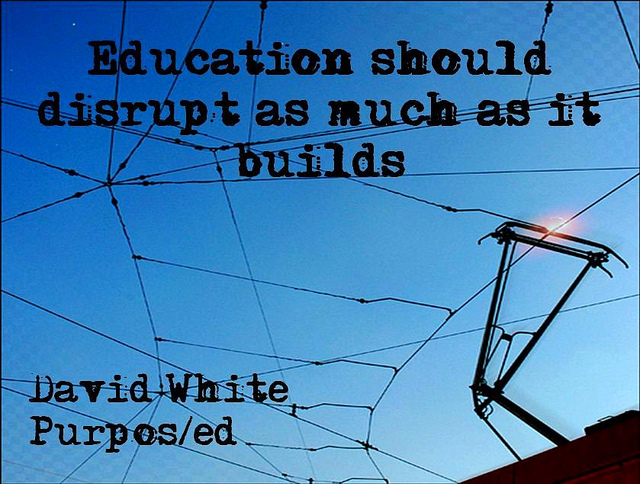
Great post – this sounds quite an interesting collaborative project. It seems that privacy and security is still a concern for students using FB. Which is better in the filtering of information? G+ or FB.
Thanks, John. It is early days in this project, but we want to share what we are doing and learning as we go along. Some students would welcome the use of Facebook groups by academic staff — students are already actively using their own self-created class group here at university. So Facebook rates highly for ease-of-use, features (including live chat) and simply being the place where students already spend time. However, many students recognise the additional control over privacy which Google+ circles provide, making it easy to choose which information to share with friends, and which to share more widely. The potential for openness in Google+ is also an advantage. With powerful search features and the openness of public posts (or sharing circles), a small group of students can interact with students and educators globally, creating a much more authentic learning experience than that which happens within a conventional classroom, or even an online classroom which is closed within a VLE.
So Google + provides potential for openness, & allows students to choose who to be sharing with in groups, whereas FB has the merit of ease of use, as students are already a use of FB. How do students view FB in terms of privacy? As reported and shared in various videos on Youtube, the posting of photos, or discussion, or “sensitive and critical remarks on others” there may be open to public, institutions, where potential or existing employers or institutions’ scrutiny, and could be used for screening in employment or further study, or “checking of personal character”. How would we educate our students so they are aware of the implications of learning with social media? May be we as educators should also discuss and share this too, on strategies to help and support each others. I think as professionals, we need to model and inculcate the values of education, respecting our and their privacy and autonomy. What’s your view on this?
Interesting questions, John. I was having a similar discussion with @Paul_Melrose earlier on Google+. https://plus.google.com/109255566939470729953/posts/VCNPt2MUyMR#109255566939470729953/posts/VCNPt2MUyMR
Social media is a disruptive technology within higher education. Once a classroom of students with 1 teacher/lecturer and 4 walls is opened to the world via social media and social networking, a closed classroom can no longer be justified. The question is then how to share, not what to share. What tools can we use? How can we achieve the levels of privacy/openness desired? So the use and assessment of tools such as Google+, Facebook and Twitter is important work.
In response to your last question… Just as important is the exploration and development of digital literacies by both students and educators. Digital literacies provide the foundational understanding and skills which enable us to use social media and digital technologies responsibly and effectively. We, as educators and students, are working in these online spaces as the norms and cultures are being formed. As educators, we must learn, share and model these practices, as you say. But, of course, we are learning alongside our students. While some educators may find this challenging, I think it is a great opportunity. As we have found in this project using Google+ (and Twitter), asynchronous, online communication enables students and educators to learn together, learn from one another. This is a much more authentic model of learning.
There are a number of excellent resources in the area of digital literacies — these are a few that I find useful:
Future Lab: http://www.futurelab.co.uk (search for Digital Literacy)
Doug Belshaw: http://dougbelshaw.com/blog/2011/10/04/getting-started-with-digital-literacies-presentation/
Delicious bookmark collection: http://delicious.com/cicronin/digitalliteracy